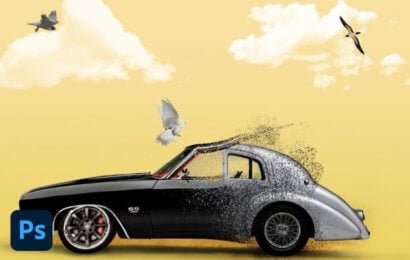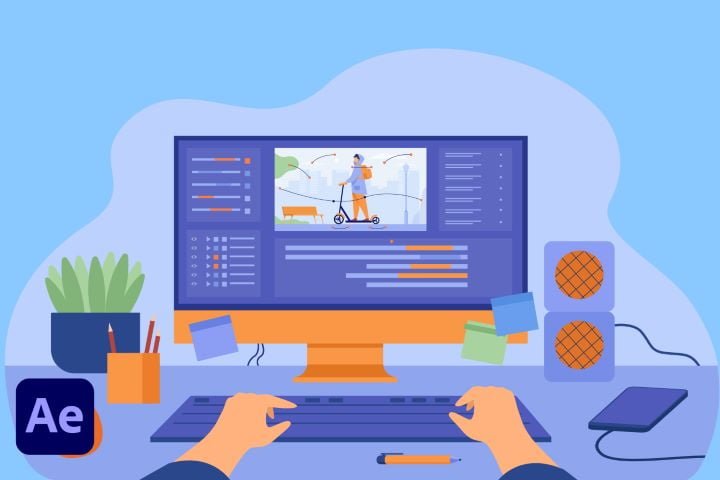
- Lectures: 26
- Students: 1022
- Duration: 6 weeks
Motion Graphics Design with After Effects
Motion Graphics Design training teaches you how to create exceptional visual effects, extraordinary motion graphics, and exciting animated text and shapes with Adobe After Effects. We cover the workflow in After Effects, including how to animate objects, apply visual effects, create shapes, montage, video Ads, promo and working in a 3D space. In addition, you will learn how to work with the timeline, layers, Keyframes, effects, and the Render Queue. At the end of each class, tasks and assignments are provided to engage the students in order to apply the skill learned to the given challenges.
Learn more about the history of After Effects.
Level: Beginner.
Software: Adobe After Effects CC, Adobe Bridge CC, Adobe Media Encoder.
Available Classes: Live Classes (via Zoom) and Physical Classes.
Schedule: Classes run 2 times in a week for 6 weeks.
Complementary Courses:
- We recommend you take this course Photoshop & Illustrator for Motion Designers ahead of enrolling in this course.
- You may also be interested in Video Editing with Premiere Pro Course in order to brighten your job prospects.
Who is this course for
- Aspiring motion graphics artist
- Communication Managers
- Digital Advertisers
- Content Creators
- Video Advertisers
What’s included
- Video recording of the classes
- Practice workfiles
- Test your knowledge quizzes
- Post-class mentorship & Support (1 month)
- Job placement recommendation
- Certificate after completion
Bonus Packs (worth $300)
- After Effects templates & plugins
- Plus other Goodies
Learning Outcome
By the end of the course students are expected to be more comfortable working with the following after the class:
- Create of animated logo, infographics
- Create exciting Promo Video
- Creating animated titles and subtitles
- Create motion graphics assets and transition
- Create animated GIF
- Create intro video, bumper and montage
- Keyframes Animations
- Effects & Plugins
- promo video for social media channels (YouTube, Facebook, Vimeo, etc)
- Design principles and project management
Career Opportunities in Motion Graphics Artists
Job opportunities abound for motion graphics artist or motion designers are highlighted below:
- Motion Graphics Artist – Work as part of a post-production crew in film production and was responsible for adding effects and motion elements.
- TV Studio Editor – a motion graphics designer may be responsible for switching between cameras in TV production and overlaying graphics and other visuals during a live broadcast.
- Online Advertising: with the explosion in digital advertising, many advertisers are engaging motion graphics designers or artists to create their promotional contents.
Motion graphics designers also have opportunities to work as freelancers and some freelance motion designers may work on movies and television shows, but the majority of them usually work with short films and online videos. A freelance motion designers editor might also pick up a project on Fiverr, Upwork and other similar work marketplace sites or work individually as self-employed.
See what others who have taken this Motion Graphics class are creating:
I want to ENROLL in this course
Curriculum
- 4 Sections
- 26 Lessons
- 6 Weeks
- Week 1– After Effect ( Introduction & Basic Animation )4
- Week 2– Layer Control5
- Week 3- Shapes and Masks13
- 4.1Shape tool overview
- 4.2Creating multiple shape groups
- 4.3Creating multiple paths in the same group
- 4.4Creating compound paths
- 4.5Creating Mask Shapes
- 4.6Basic Mask Shape Editing
- 4.7Working with Mask parameters
- 4.8Animating Masks
- 4.9Understanding Mask Mode
- 4.10Using Targeted Treatment
- 4.11Compositing Option
- 4.12Following Mask Path
- 4.13Using Alpha Mattes (Track Matte)
- Week 4 – Typography and Audio4
Requirements
- This class requirs your understanding of Photoshop and Illustrator to create still motion assets. Else, you should enroll in this course first before taking this class: Photoshop & Illustrator for motion designers
- System Specifications: Any brand of graphic capable laptop, preferably laptop with Intel Core i5 or i7, minimum of 8GB internal memory.
- Dedicated graphic card (nVidia or Radeon) with minimum of 2G memory
- The higher the internal or VGA RAM the better
- Minimum of 500GB HDD , 3 buttoned mouse, 64bit Windows 10 or higher or Apple MacOS. 8GB (Minimum)
Features
- Classes run 2 times in a week for 6 weeks.
- Limited seat available
Target audiences
- Beginner motion graphics artists
- Product advertisers
- Social media managers
- Content broadcasters