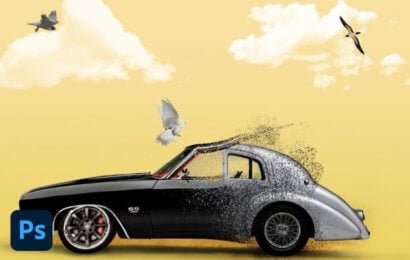- Lectures: 27
- Students: 821
- Duration: 4 weeks
Video Editing with Premiere Pro
Video Editing with Adobe Premiere training teaches how to professionally edit videos with techniques the experts use and the course teaches all the fundamentals and advanced techniques used in editing video, audio, colour correction, adding titles, transitions, effects, multi-camera editing and more. Furthermore, the course’s project-based approach gives context to each of the tools, allowing students to experience both the technical and creative sides of the editing process and video communication.
The course begins with a tour of the Premiere Pro interface and then goes through the entire post-production workflow—including media import and organization, editing and trimming, audio adjustment, styling, and retiming effects, colour correction, titles, captions, and output. So, by the end of the course, students will be able to hit the ground running and create their own professional video projects with Premiere Pro. Learn more about the history of Adobe Premiere Pro.
Level: Beginner.
Software: Adobe Premiere Pro CC, Adobe Media Encoder
Available Classes: Live Classes (via Zoom) and Physical Classes.
Schedule: Classes run 2 times in a week for 6 weeks.
Complementary Courses:
- We recommend you take this course also Photoshop & Illustrator for Motion Designers course.
- You may also be interested in Motion Design with After Effects Course in order to brighten your job prospects.
Who is this course for
- Aspiring video editors
- Social Media Manager
- Digital Marketers
- Video Bloggers
- Content Creators
- Film/Skit Makers
- Video Advertisers
- Youtubers
What’s included
- Video recording of the classes
- Practice workfiles
- Test your knowledge quizzes
- Post-class mentorship & Support (1 month)
- Job placement recommendation
- Certificate after completion
Bonus Packs (worth $300)
- Premiere templates & Plugins
- Premiere Presets and Morgrt files
- Plus other Goodies
Learning Outcome
By the end of the course students are expected to be more comfortable working with the following after the class:
- Understanding the Editing Tools
- Working with Audio and cleaning up audio
- Creating Titles and subtitles
- Graphics and Transition
- Multi-Camera Editing
- Exporting Projects
- Colour Corrections
- Keyframes Animations
- Effects & Plugins
- Editing for video channels (YouTube, Facebook, Vimeo, etc)
- Design principles and project management
Career Opportunities in Video Editing
Job opportunities abound for video editors, some of the hottest video editing jobs are highlighted below:
- Film Editor – Work as part of a pre-production crew in film production and was responsible for assembling clips in a sequence, arranging and cutting footage to build the story.
- TV Studio Editor – an editor may be responsible for switching between cameras in TV production and overlaying graphics and other visuals during a live broadcast.
- Event Video Editor – Work on several event videos that are captured by videographers.
- Skit Video Editor – Skits are short videos published on the internet and with the explosion in video content creation, video editors are very much needed now than before.
- Online Advertising: with the explosion in digital advertising, many advertisers are engaging video editors to edit their promotional contents.
Video editors have opportunities to work as freelancers and some freelance video editors may work on movies and television shows, but the majority of them usually work with short films and online videos. A freelance video editor might also pick up a project on Fiverr, Upwork and other similar work marketplace sites or work individually as self-employed.
See what others who have taken this Video Editing class are editing:
Browse all student video editing portfolio
Browse all student video editing portfolio
I want to ENROLL in this course
Curriculum
- 6 Sections
- 27 Lessons
- 4 Weeks
- Week 1: Understanding Premiere Interface and Project Panel6
- Week 29
- Week 32
- Week 44
- Week 53
- Week 63
Requirements
- Any brand of graphic capable laptop, preferably laptop with Intel Core i3, i5 or i7, minimum of 8GB internal memory
- System Specifications: Minimum of 500GB HDD , 3 buttoned mouse, 64bit Windows 10 or higher or Apple MacOS. 8GB (Minimum)
- A working version of Premiere Pro CC 2018-2022 installed
- Dedicated graphic card with minimum of 2GB memory.
- The higher the internal or VGA RAM the better
Features
- Physical Class
- Classes run 2 times in a week for 6 weeks
Target audiences
- Beginner video editors
- Social Media Managers
- Digital Marketers
- Content Creators
- product advertisers
- Existing editors that want to update their skills