- Students: 100
- Duration: 3 weeks
Categories: Video Production
Video Editing with CapCut for Beginners
CapCut is a leading video editing app that empowers users to create professional-quality videos with ease. This comprehensive course will guide you through mastering CapCut’s features, from basic editing techniques to advanced effects, audio synchronization, and more. Perfect for social media enthusiasts, content creators, and anyone looking to enhance their video editing skills. Gain hands-on experience, and expert insights, and join a community of learners. Whether you’re a beginner or looking to refine your skills, this course will help you produce stunning videos that stand out. Start your journey with CapCut today and transform your creative vision into reality, creating content that captures attention and engages your audience.
Check out our Video Editing with Premiere Pro class.
In this dynamic course, you’ll learn to:
- Master Video Editing: Seamlessly edit, trim, and splice videos with professional precision.
- Add Stunning Effects: Enhance your videos with eye-catching transitions, filters, and animations.
- Perfect Audio: Synchronize soundtracks, add voiceovers, and fine-tune audio for a polished finish.
- Create Engaging Content: Produce captivating videos for social media, personal projects, and professional portfolios.
Benefits of Taking This Course:
- Hands-On Learning: Practical exercises and real-world projects to solidify your skills.
- Expert Guidance: Step-by-step guidance from seasoned video editors.
Learning Outcomes:
By the end of this course, you will confidently navigate CapCut’s interface, create professional-quality videos, and unleash your creativity to produce content that stands out. Get ready to transform your video editing skills and amaze your audience!
Level: Beginner.
Software: CapCut Desktop & CapCut Mobile
Available Classes: Live Classes (via Zoom)
Schedule: Classes run 2 times in a week for 3 weeks.
Read History of CapCut
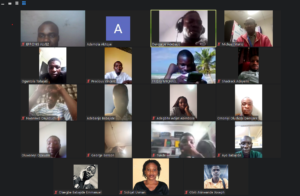
Please follow and like us:






Leave feedback about this