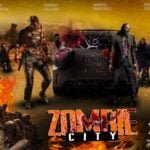- Lectures: 18
- Students: 1200
- Duration: 4 weeks
Graphic Design with Photoshop
Photoshop is used across many industries that span art, photography, film, visual design and visual communication, in this class, Graphic Design training with Photoshop, you will learn how to perform nondestructive editing using Smart Objects, we walk you through some important features in Photoshop such as layers, artboards, libraries, adjustment layers, filters, blending modes, layer effects, typography, custom brushes, vector masks, and others.
Furthermore, we will teach you the correct ways to perform common design tasks, such as layout, image editing, shape drawing, type and fonts. At the end of this class, students will be able to apply effects and colour adjustment to photographs and create amazing graphic artworks, product designs and mockups including GIF animations and minimal motion graphics design.
Learn more about the history of Photoshop
Level: Beginner.
Software: Adobe Photoshop CC, Adobe Bridge CC.
Available Classes: Online Classes (via Zoom) and Physical Classes.
Schedule: Classes run 2 times in a week for 4 weeks.
Complementary Courses
- You may also be interested in Graphic Design with Illustrator course (Commonly used together with Photoshop) in order to brighten your job prospects.
- You may also be interested in Print Publishing with InDesign course if you are interested in print and digital publishing
Who is this course for
- Aspiring Graphic Designer
- Website Designer
- Product Designer
- Social Media Manager
- Digital Marketer
- Photographer
- Photoshop Enthusiast
What’s included
- Video recording of the classes
- Practice workfiles
- Test your knowledge quizzes
- Post-class mentorship & Support (1 month)
- Job placement recommendation
- Certificate after completion
Bonus Packs (worth $500)
- Photoshop templates & mockups
- Photoshop Presets, styles and action files
- Plus other Goodies
Learning Outcome
By the end of the course students are expected to be more comfortable working with the following:
- Create Photo Effects and Image Manipulation
- Understanding the impact of color
- Removing unwanted objects from images
- Cropping and editing photos in Photoshop
- Design Flyers and Banners for prints and social media Ads
- Image Retouching
- Create Product Branding & Mockups
- Create GIF animation and motion graphics assets
Career Opportunities
Jobs possibilities are open to Graphic designers in media and publishing firms and graphic designers work on a variety of different projects for several clients. Also, Graphic designers can work with advertising agencies and with other companies; such as broadcasting firms, publishers, bloggers, digital marketers and website designers etc. Graphic designers can also work as freelance graphic designers on Fiverr, Upwork and other similar work marketplace sites or work individually as self-employed.
See what others who have taken this class, Graphic Design with Photoshop are creating:
I want to ENROLL in this course
Curriculum
- 4 Sections
- 18 Lessons
- 4 Weeks
- Week 1: Introduction, Interface & Document setup5
- Week 2: Transforming, Distorting, Warping Images, Smart Objects, Layer Mask, Layer effects7
- Week 3: Adjustment Layer, Retouching, Combine Multiple Images3
- Week 4: Understanding Filters & Brushes3
Requirements
- System Specifications: Any brand of graphic capable laptop, preferably laptop with Intel Core i3, i5 or i7, minimum of 4GB internal memory.
- inimum of 256GB HDD , 3 buttoned mouse, 64bit Windows 10 or higher or Apple MacOS. 8GB (Minimum)
- Optional: dedicated graphic card with minimum of 1G memory preferable, Flash Drive.
- The higher the internal or VGA RAM the better.
Features
- Classes run 2 times in a week for 4 weeks.
- Limited seat available
Target audiences
- Beginner to intermediate graphic designers
- Photographers
- Social Media Manager
- Digital Marketers